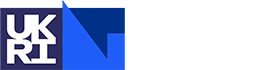
Contents
SPRAL
- About
- Licence
- 1 Installation
- 1.1 Quick Start
- 1.2 Licence
- 1.3 Third-party libraries
- 1.4 Compilers and compiler options
- 1.5 Other options to
configure
- 1.6 Support
- 1.1 Quick Start
- 2 RANDOM: Pseudo-random Number Generator
- 2.1 Installation
- 2.2 Usage
overview
- 2.2.1 Calling sequences
- 2.2.2 Derived types
- 2.2.3 Optional arguments
- 2.2.4 Integer, real and package types
- 2.3 Random Generation Subroutines
- 2.3.1 random_real()
- 2.3.2 random_integer()
- 2.3.3 random_logical()
- 2.4 Seed
control subroutines
- 2.4.1 random_get_seed()
- 2.4.2 random_set_seed()
- 2.5 Method
- 2.5.1 Pseudo-random number generation
- 2.5.2 random_real()
- 2.5.3 random_int()
- 2.5.4 random_logical()
- 2.6 Example
- 2.1 Installation
- 3 RANDOM_MATRIX:
Pseudo-random Matrix Generator
- 3.1 Installation
- 3.2 Usage overview
- 3.2.1 Calling sequences
- 3.2.2 Derived types
- 3.2.3 Optional arguments
- 3.3 Subroutines
- 3.3.1 random_matrix_generate()
- 3.4 Return
codes
- 3.5 Method
- 3.6 Example
- 3.1 Installation
- 4 SCALING: Sparse Matrix Scalings
- 4.1 Installation
- 4.2 Usage
overview
- 4.2.1 Calling sequences
- 4.2.2 Optional arguments
- 4.2.3 Integer, real and package types
- 4.2.4 Data formats
- 4.3 Auction Algorithm
- 4.3.1 auction_scale_sym()
- 4.3.2 auction_scale_unsym()
- 4.3.3 type(auction_options)
- 4.3.4 type(auction_inform)
- 4.3.5 Error Flags
- 4.3.6 Algorithm description
- 4.3.7 Example of auction_scale_sym()
- 4.4 Norm-equilibration
algorithm
- 4.4.1 equilib_scale_sym()
- 4.4.2 equilib_scale_unsym()
- 4.4.3 type(equilib_options)
- 4.4.4 type(equilib_inform)
- 4.4.5 Error Flags
- 4.4.6 Algorithm description
- 4.4.7 Example of equilib_scale_sym()
- 4.5 Hungarian
algorithm
- 4.5.1 hungarian_scale_sym()
- 4.5.2 hungarian_scale_unsym()
- 4.5.3 type(hungarian_options)
- 4.5.4 type(hungarian_inform)
- 4.5.5 Error Flags
- 4.5.6 Algorithm description
- 4.5.7 Example usage of hungarian_scale_unsym()
- 4.1 Installation
- 5 SSIDS:
Sparse Symmetric Indefinite Direct Solver
- 5.1 Installation
- 5.2 Usage overview
- 5.2.1 Calling sequences
- 5.2.2 Derived types
- 5.2.3 Achieving bit-compatibility
- 5.2.4 Optional arguments
- 5.2.5 Integer, real and package types
- 5.2.6 Data formats
- 5.3 Basic
Subroutines
- 5.3.1 ssids_analyse() and ssids_analyse_coord()
- 5.3.2 ssids_factor()
- 5.3.3 ssids_solve()
- 5.3.4 ssids_free()
- 5.4 Advanced
subroutines
- 5.4.1 ssids_enquire_posdef()
- 5.4.2 ssids_enquire_indef()
- 5.4.3 ssids_alter()
- 5.5 Derived
types
- 5.5.1 ssids_options
- 5.5.2 ssids_inform
- 5.6 Return codes
- 5.7 Method
- 5.8 Example
- 5.1 Installation
- 6 SSMFE:
Sparse Symmetric Matrix-Free Eigensolver
- 6.1 Installation
- 6.2 Usage overview
- 6.2.1 Calling sequences
- 6.2.2 Package types
- 6.2.3 Derived types
- 6.3 Argument lists
- 6.4 Derived types
- 6.4.1 type(ssmfe_options)
- 6.4.2 type(ssmfe_inform)
- 6.5 Error
flags
- 6.6 Method
- 6.7 Examples
- 6.7.1 Preconditioning example
- 6.7.2 Shift-and-invert example
- 6.7.3 Hermitian example
- 6.1 Installation
- 7 SSMFE_CORE: Sparse Symmetric Matrix-Free
Eigensolver (Core Algorithm)
- 7.1 Installation
- 7.2 Usage overview
- 7.2.1 Calling sequences
- 7.2.2 Package types
- 7.2.3 Derived types
- 7.3 Argument lists
- 7.3.1 ssmfe() and ssmfe_largest()
- 7.3.2 ssmfe_free()
- 7.4 Derived types
- 7.4.1 ssmfe_core_options
- 7.4.2 ssmfe_infrom
- 7.5 Error
flags
- 7.6 Method
- 7.6.1 The algorithm
- 7.6.2 Error estimation
- 7.7 Examples
- 7.7.1 Preconditioning example
- 7.1 Installation
- 8 SSMFE_EXPERT: Sparse Symmetric Matrix-Free Eigensolver (Expert
Interface)
- 8.1 Installation
- 8.2 Usage overview
- 8.2.1 Calling sequences
- 8.2.2 Package types
- 8.2.3 Derived types
- 8.3 Argument lists
- 8.4 Derived
types
- 8.4.1 type(ssmfe_options)
- 8.4.2 type(ssmfe_inform)
- 8.5 Error flags
- 8.6 Method
- 8.6.1 The algorithm
- 8.6.2 Stopping criteria
- 8.6.3 Improving eigenvector accuracy
- 8.6.4 The use of shifted matrix factorization
- 8.6.5 Error estimation
- 8.7 Examples
- 8.7.1 Preconditioning example
- 8.1 Installation
SPRAL
Installation Instructions
Major Version History
- 2014-03-19 Version 1.0.0
- Initial release
1.1 Quick Start
Under Linux, or Mac OS X:
BUILDDIR=build; mkdir $BUILDDIR; cd $BUILDDIR
../configure --with-metis="-L/path/to/metis -lmetis"
make
sudo make install # Optional
# Link against library
cd /path/to/your/code
gfortran -o myprog myobj.o -lspral -lmetis -lblas
Notes
- The above instructions perform an out-of-path build: we recommend you change the value of $BUILDDIR to reflect the compiler used, for example BUILDDIR=build-gfortran-4.8.
- The above will build the SPRAL library and a number of driver programs. To build the example and test codes, use make check.
- Installation is not required: in many cases it will be sufficient to just link against the static library found in the .libs subdirectory.
- If you write a paper using software from SPRAL, please cite an appropriate paper (a list can usually be found
in the method section of the user documentation). If none is listed, a citation of the library website should be
used:
SPRAL: an open-source library for sparse linear algebra, Version 2014-03-20, http://www.numerical.rl.ac.uk/spral, March 2014.
1.2 Licence
At present, all code is covered by the 3-clause BSD licence given in the file LICENCE.
1.3 Third-party libraries
1.3.1 METIS
Many of our packages use the METIS graph partitioning library to find good orderings. You can obtain a copy of
METIS from the following url:
http://www.cs.umn.edu/~metis
We support both version 4 and version 5 (the latter is available under the open source Apache Licence). At present,
we recommend version 4 as it is faster than version 5, though this may change in the future.
If the METIS library is not available on the default link path, the --with-metis option to configure should be
used to specify how to link against METIS. For example, if libmetis.a is in the directory /usr/local/metis-4.0,
use:
../configure --with-metis="-L/usr/local/metis-4.0 -lmetis"
1.3.2 BLAS
Many of our packages require a high performance BLAS library to efficiently perform dense linear algebra operations. For best performance, please use the library recommended by your computer manufacturer (normally the Intel MKL). If this is not available, use an optimized alternative, such as OpenBLAS. The reference BLAS from netlib are at least an order of magnitude slower than modern optimized BLAS, and should be avoided. If bit-compatible results are desired, a bit-compatible BLAS library must be used.
If the BLAS library is not available on the default link path, or if configure detects the wrong
BLAS library, the --with-blas option to configure should be used to specify how to link against
the BLAS library. For example, to link against the Intel MKL using the GNU compiler suite, use:
-lmkl\_core"
1.4 Compilers and compiler options
If no compiler is specified, configure will pick a default compiler to use. If configure cannot find an appropriate compiler, or you wish to specify a different compiler you can do so by setting the following variables:
- CC
- specifies the C compiler to use.
- FC
- specifies the Fortran 90/95/2003/2008 compiler to use.
- NVCC
- specifies the CUDA compiler to use.
Additionally, compiler flags can be specified using the following variables:
- CFLAGS
- specifies options passed to the C compiler.
- FCFLAGS
- specifies options passed to the Fortran compiler
- NVCCFLAGS
- specifies options passed to the CUDA compiler.
For example, to compile with ifort -g -O3 -ip we could use:
1.5 Other options to configure
The configure script is generated by autoconf, and hence offers many standard options that can be listed using the command configure --help.
In particular, the following options may be of interest:
- --prefix=PREFIX
- specifies the installation path prefix (by default /usr/local/ under Linux).
1.6 Support
Feeback may be sent to hsl@stfc.ac.uk.
Bugs can be reported online via our bug tracking system:
http://ccpforge.cse.rl.ac.uk/gf/project/spral/tracker/?action=TrackerItemBrowse&tracker_id=498.
We will endeavour to fix all reported bugs.